Hello world! This is my first ever blog post, so I hope I do well!
In this post, I talk about my transition from Windows to Mac (MacBook Pro Retina 13 2015). I switched a while ago, before Apple started coming under fire for some of the decisions they’ve been making recently, like the lack of a real upgrade for the 2016 MacBook Pro. Anyway, here are some of my experiences as I switched between platforms.
First off, having last used a Mac properly in primary school, the main thing I remember is having to use Apple+C (Cmd+C) and Apple+V to copy and paste respectively instead of Ctrl+C/V. I never quite understood the reason for this, but now that I do some development I can see one way this is actually pretty useful – copying and pasting in the terminal. It makes life so much easier – you don’t have to take your hands off the keyboard to copy and paste by right clicking and you still have the control key to make commands such as Ctrl+C to kill the running process.
There are these little things that make developing and general usage much easier:
- the fact that it’s UNIX with a proper command line interface with tools such as vim and git
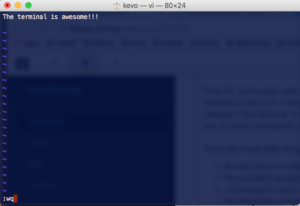
Command Line Interface
- the excellent support for developers with tools such as homebrew
- not having to worry about drivers and waiting for the OEM to release updates and patches specific to your machine
- the MagSafe charger making it trip-proof (RIP MacBook 2016 users)
- the ease of installing and deleting apps (simply dragging and dropping the app, having all apps in one “folder”, and the ease of deleting apps and not having to worry about the registry)
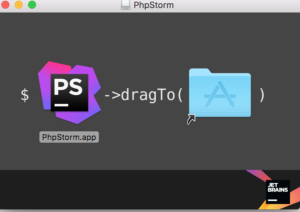
Installing and uninstalling applications is a breeze
- the lack of the need to worry about power settings such as close lid action and changing the time before sleep (e.g. when you want to download something big overnight). The close lid action is smart in that if you only close the lid briefly the machine stays awake and it goes to sleep after a certain period. For leaving the machine on to download something, you can use the caffeinate command to leave it on for x amount of minutes
- the not so bad on-board graphics chip which surprisingly runs Minecraft and CS:GO pretty well (although the amount of supported games is pretty small of course so there’s that)
- and of course the insanely good battery life.
I also do some amateur music recording so Garageband and iMovie being included by default is a big plus. Also with Garageband, you can drag a video into your recording and it will show you the sound waveform, which you can use to match up the timing of the audio and video. This is such a cool feature that makes music video recording a much simpler process.

GarageBand with video functionality
One really cool feature was the support for PS3 controllers, without having to install any drivers and it works over Bluetooth. You could easily connect multiple controllers and play some Mario Kart with friends. It also supports even easier pairing with PS4 controllers as you don’t even have to plug the controller in and instead do it all via Bluetooth. You can only use one PS4 controller at a time though.
There are some things I found annoying, and things that took getting used to. One example is the lack of a backwards delete button – you have to hold FN and press the normal delete button if you want to delete the other way.
The lack of a print screen button was off-putting and instead you have to remember a keyboard combo to take a screenshot (Apple+shift+3, or 4 for clipping). But a neat thing with screenshots is you don’t need to open a separate app to capture only a part of your screen.
There’s also the window management, which is really terrible in my opinion (Windows does windows better, how un-ironic). You can’t easily snap two windows side by side; the default behaviour of windows is to take up space on the dock separate from its app’s icon and the dock becomes very long; you can’t drag files to the app in the dock like in Windows; and it’s hard to maximise windows properly. It’s just a really messy experience for me.
All in all I found the experience of transitioning to a Mac enjoyable, especially for web development, although it may not be for everyone and it takes some getting used to. It’s also a time when Apple are getting criticised for their lack of effort put into their latest Macs, and Microsoft are releasing some really cool computers, so that’s another thing.
Well, that’s the first post. Thanks for reading. Hope to see you for many more. Cheers!

Recent Comments